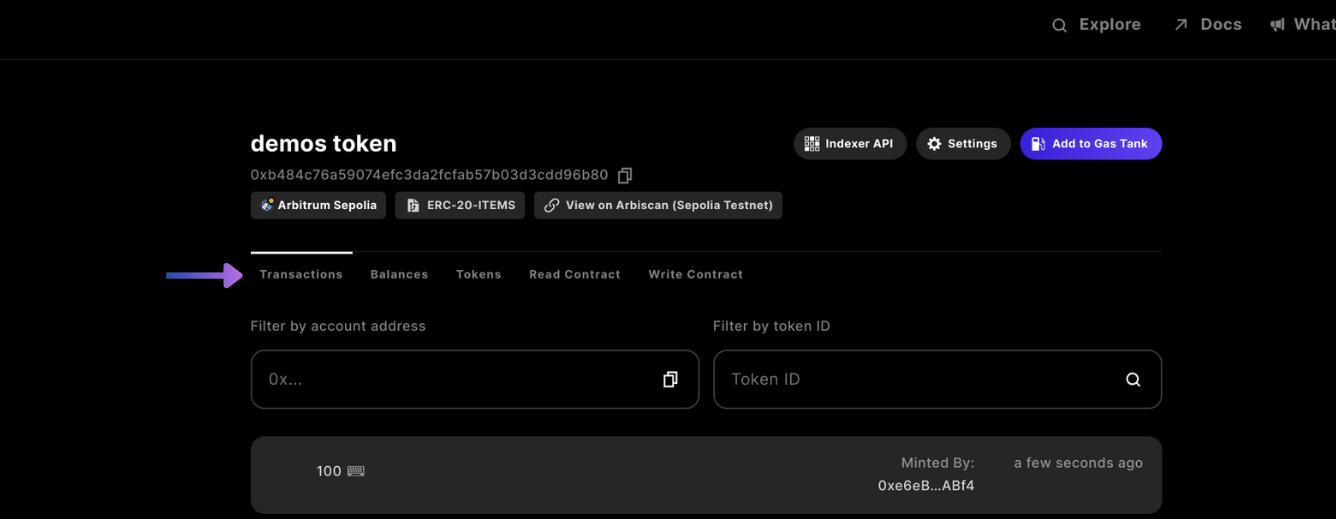Deployable Contracts
How to Deploy in-game Currency in Sequence Builder
Learn how to create your own in-game currency by deploying and minting from an ERC20 contract. Understand the difference between fungible and non-fungible tokens.
Introduction
In this guide, we’ll walk you through the process of creating your own in-game currency through deploying and minting from an ERC20 contract. Currency tokens add new and interesting dimensions to in-game economies, transactions, and player interactions to unlock and distribute value.What is an ERC20 token?
An ERC20 token is a digital coin - what makes it special is that it follows a set of rules called ERC20, making it easy to use in different places on the internet. These tokens often represent value or be used for specific purposes. Unlike the other common token - NFT’s, these tokens are fungible.Fungibility vs Non-Fungibility
This is the key distinction to understand. Fungible tokens (like ERC20 tokens) are interchangeable, and each unit is the same as every other unit, just like dollars or euros. They can easily be split or combined into different quantities. Non-fungible tokens (like ERC721 tokens) represent unique items with individual properties, such as digital art or collectibles. Each token is distinct and not directly exchangeable with another on a like-for-like basis.Prerequisite: Create a ProjectThis guide assumes that you have already signed up for Builder and created a Project.
Step 1: Navigate to contracts
Start by selecting yourproject in the top left and corner for what you want to create the currency for, and head to the contracts section and select + Deploy new contract
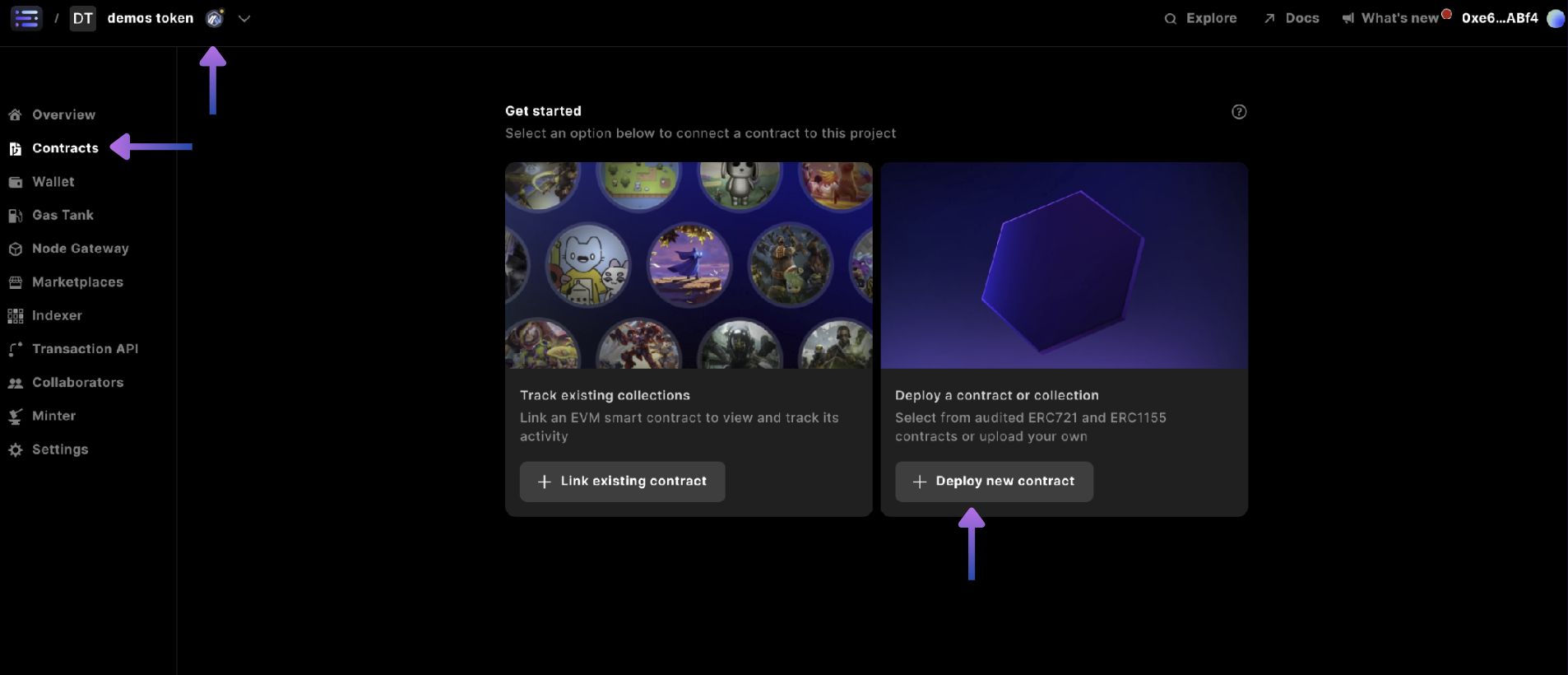
Step 2: Select Currency Token
ClickView more contracts
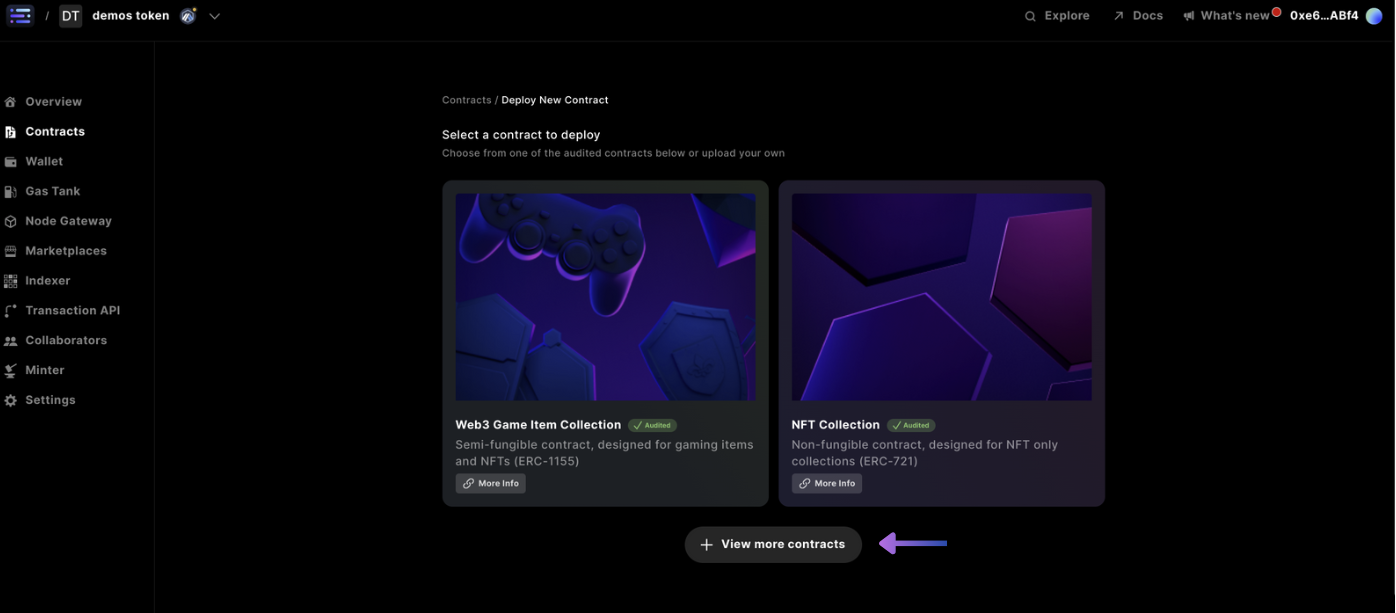
deploy to deploy your Sequence audited contract
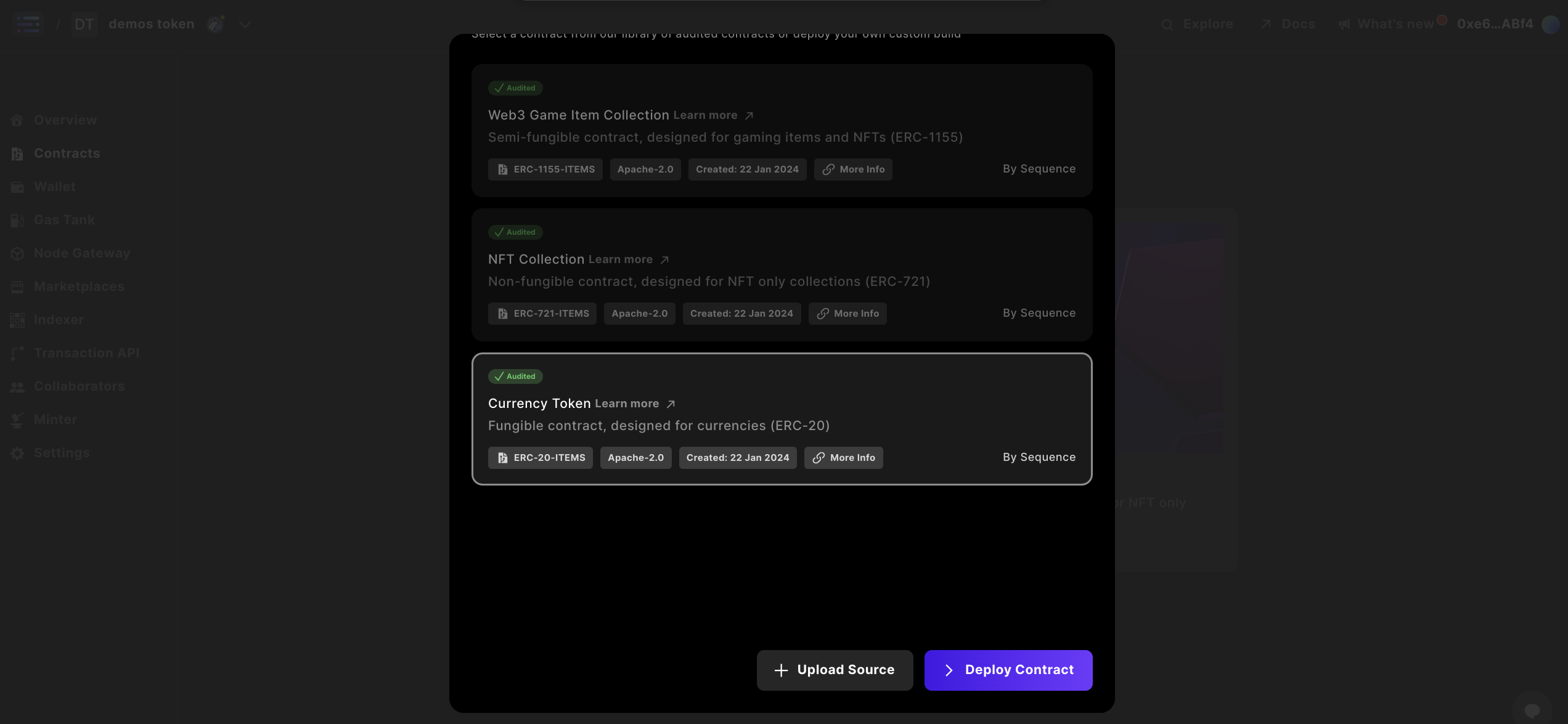
Step 3: Specify contract details
Complete the contract details by specifying aname and symbol for your contract.
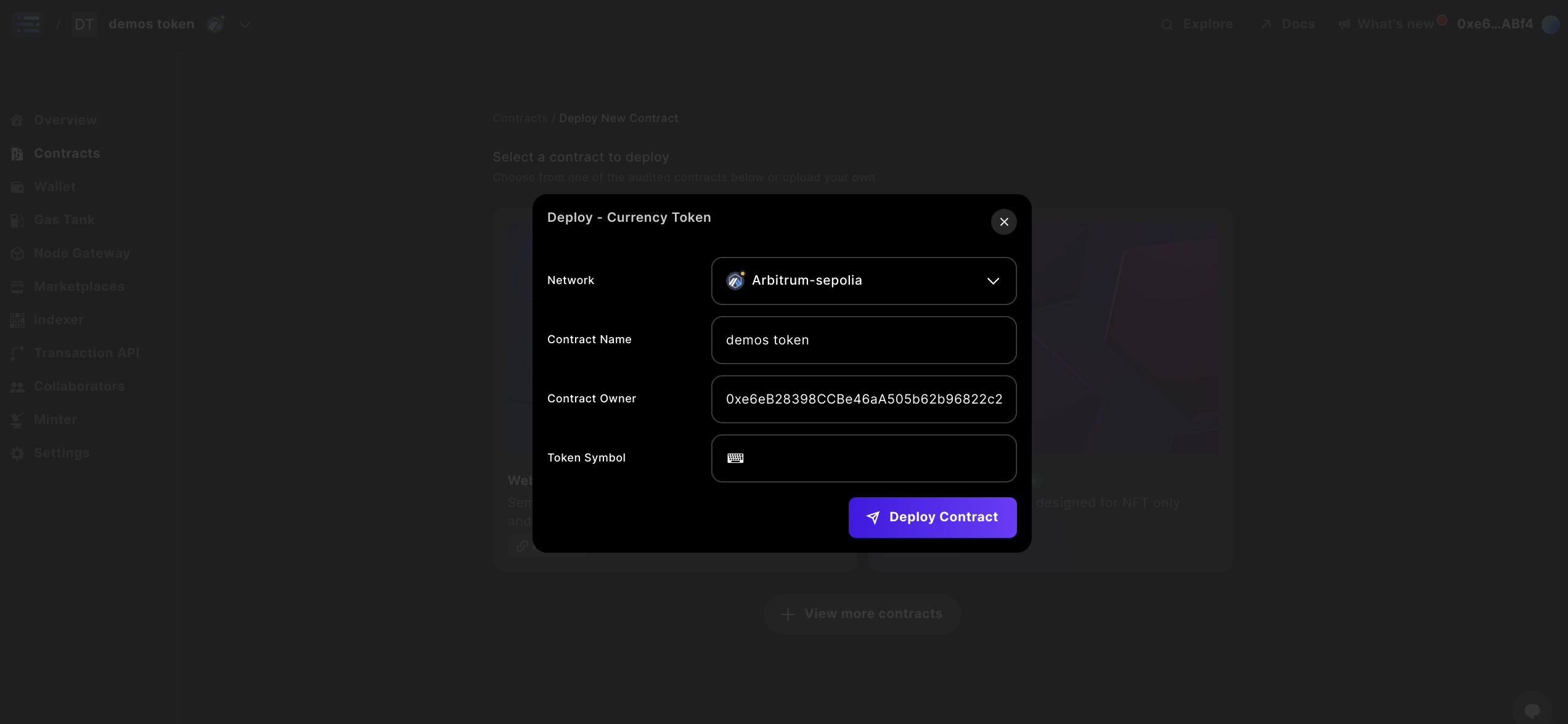
Note:While you can change the
name and symbol later in the builder interface where it will update across the sequence stack, popular explorers do not reindex the information, so what you put first remainsStep 4: Deploy your contract
Deploy your contract from the popup window at http://sequence.app/sign-transaction, and sign the message by selectingconfirm
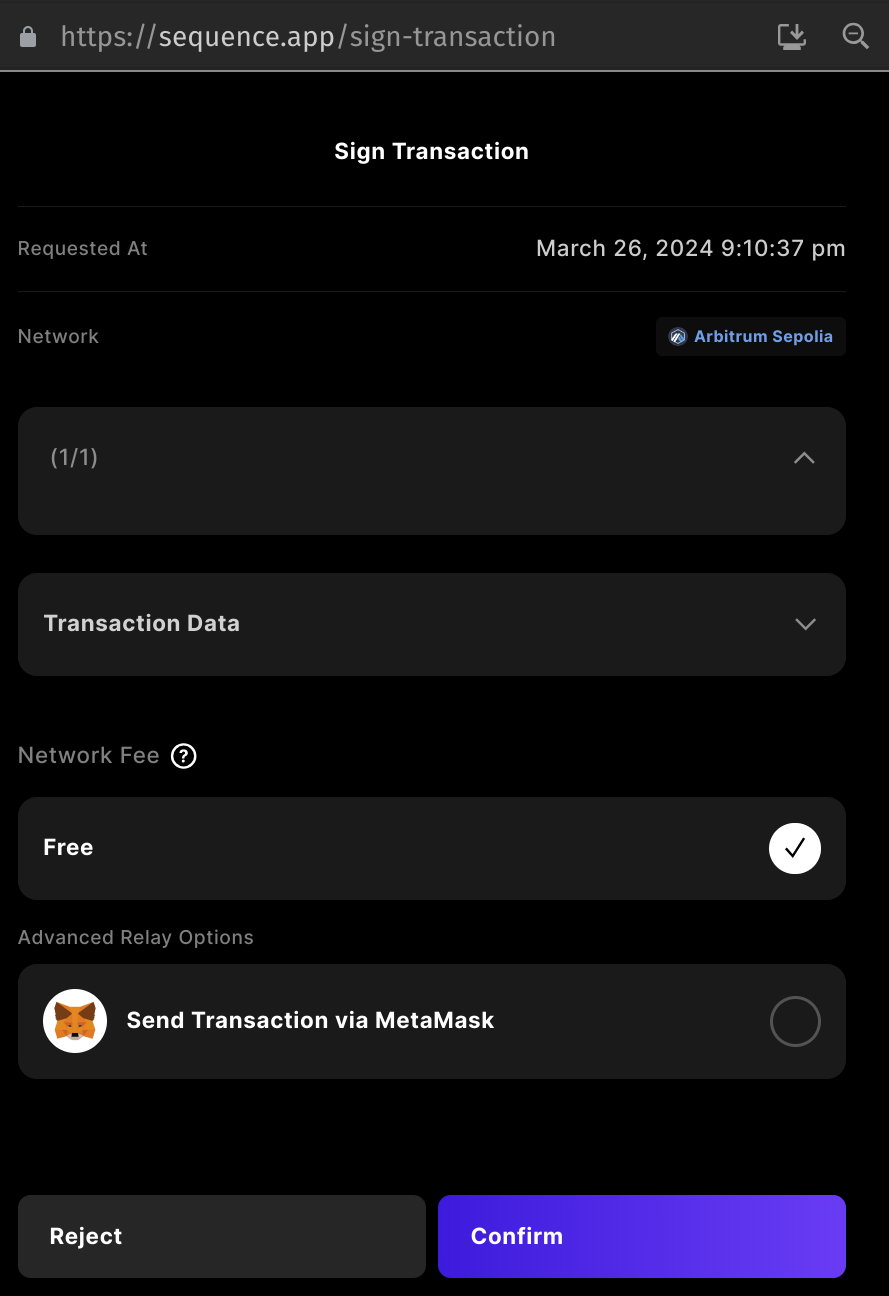
All testnets will be free to transact on
Step 5: Add a Minter Role to the contract
First start by selecting your contract you just deployed in thecontracts section
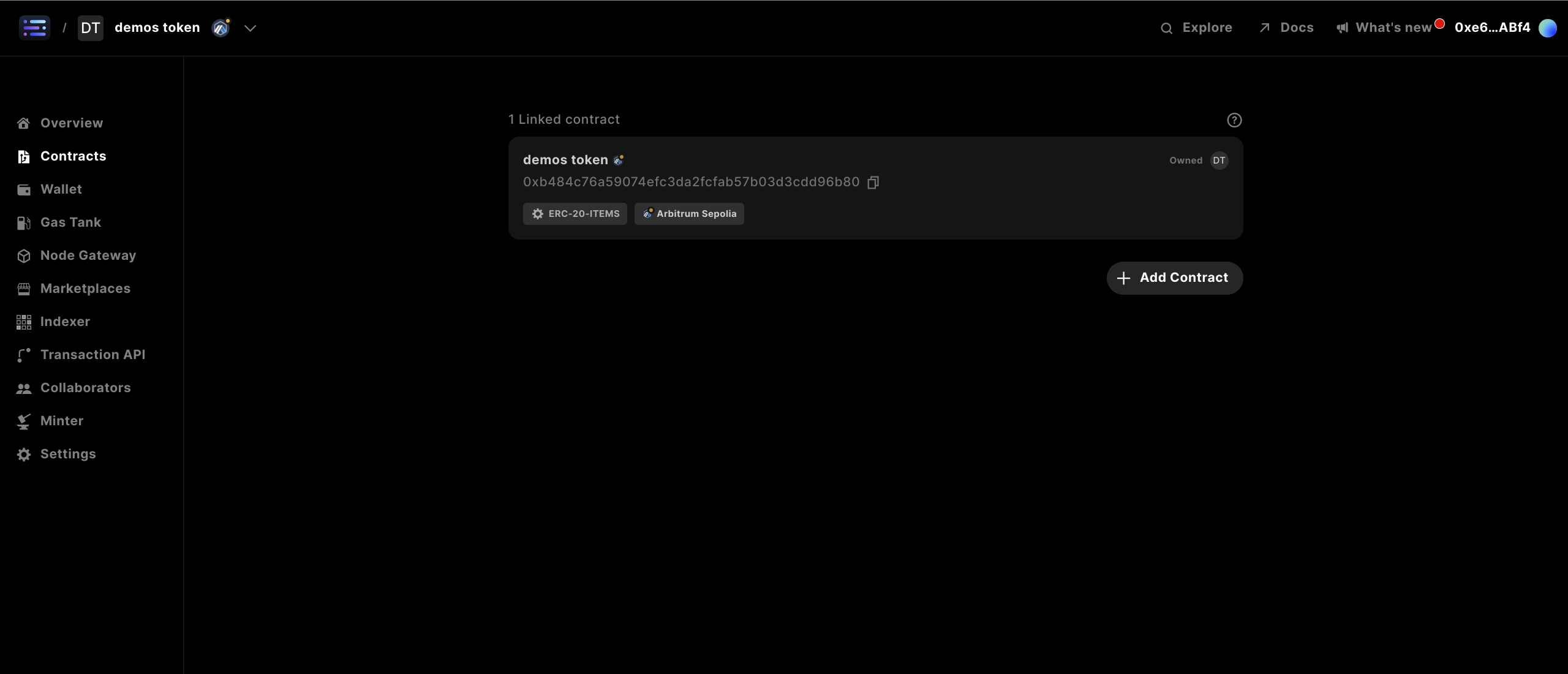
Write Contract section
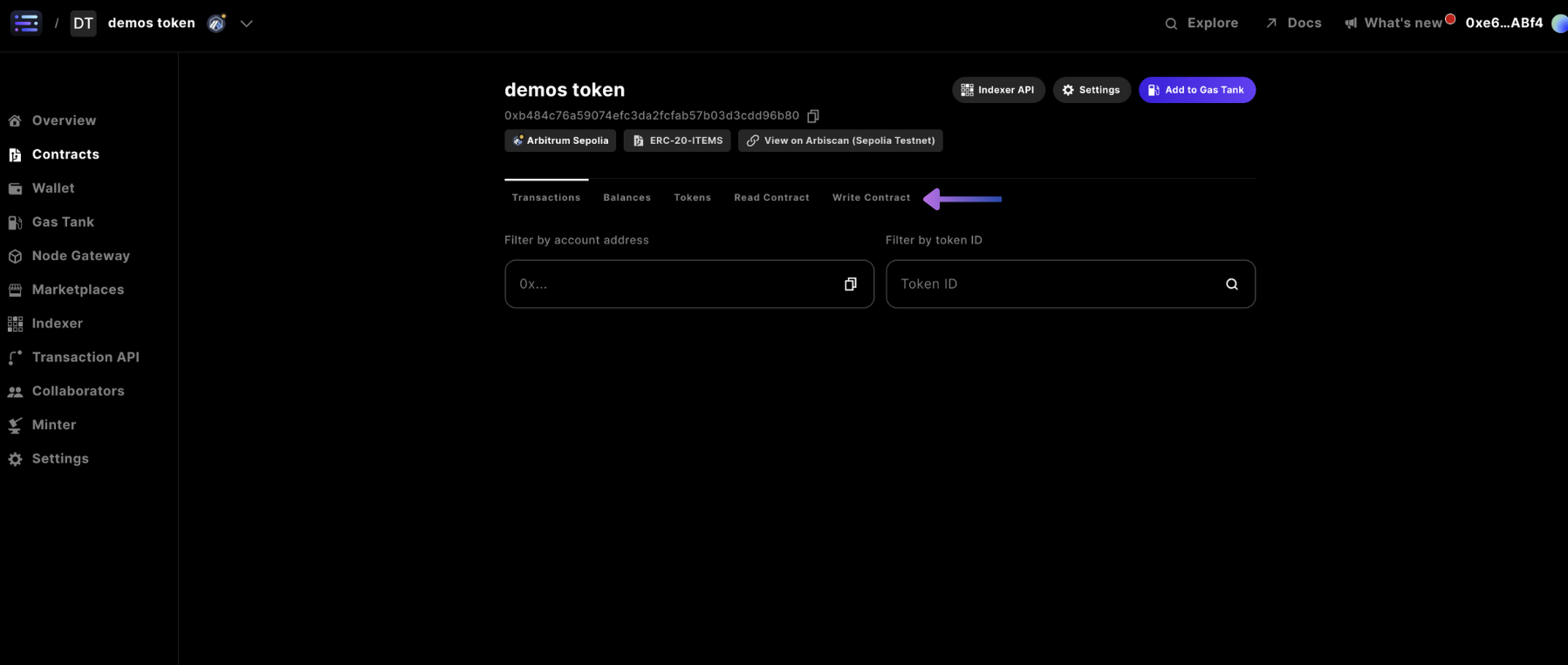
grantRole section of the write contract tab navigation, complete with the following details:
bytes32 role: 0x9f2df0fed2c77648de5860a4cc508cd0818c85b8b8a1ab4ceeef8d981c8956a6
address account: <Wallet Address>
Where the wallet address is just copied from the top right hand corner to be able to send tokens to your wallet
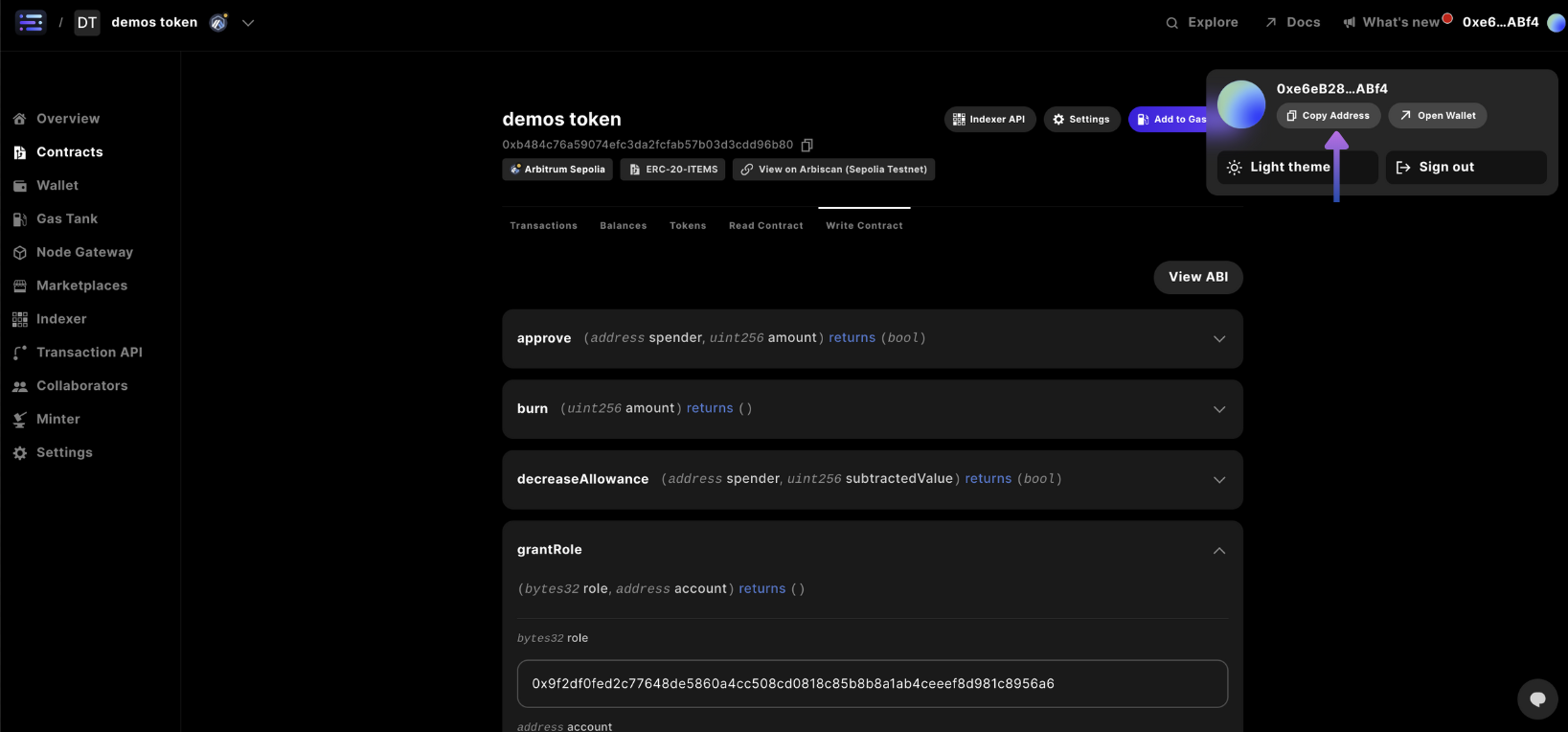
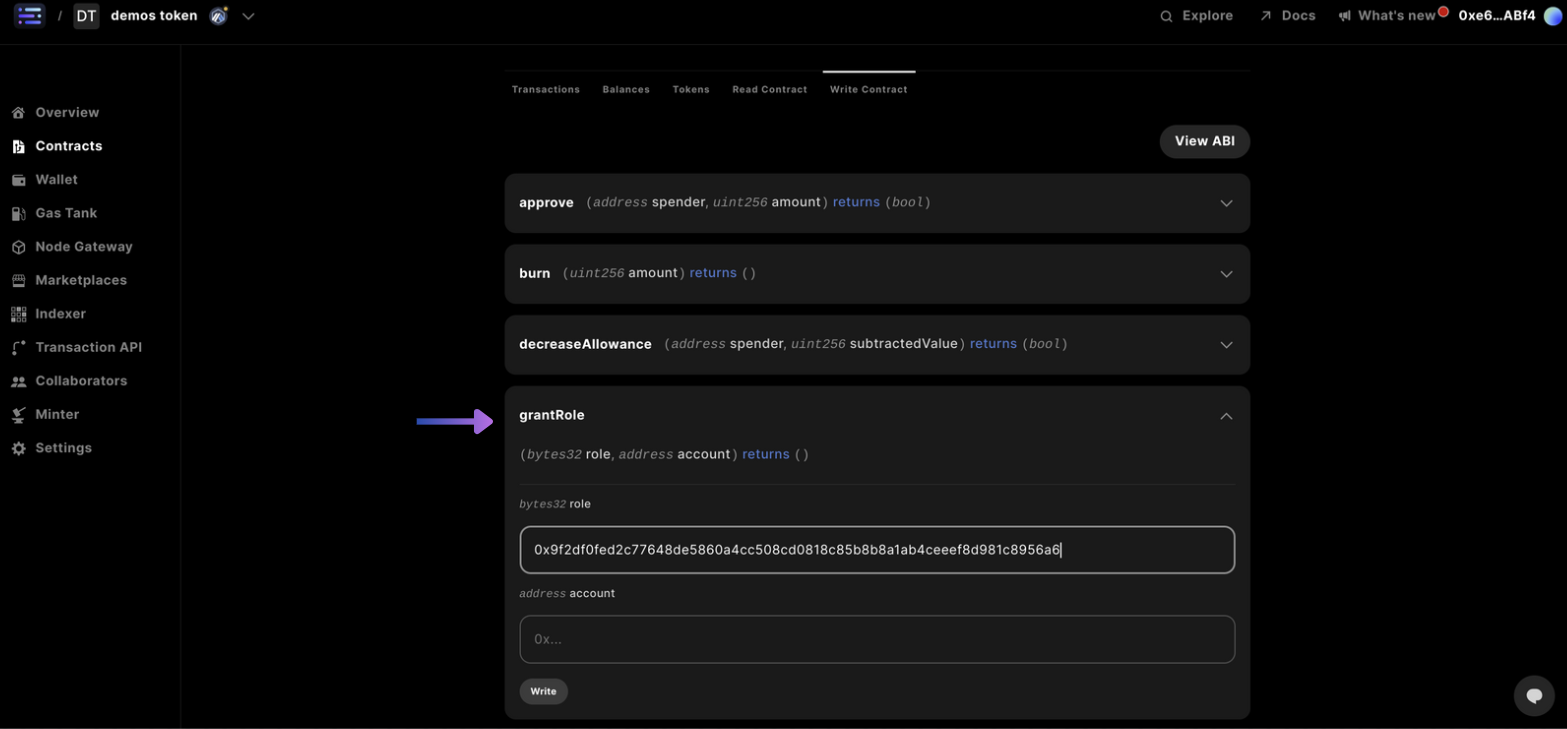
write and signing the transaction in the popup window, like before
With a confirmation message showing Response Success
The role string inputted is the result of
solidityPackedKeccak256("MINTER_ROLE") in
solidity or ethers.solidityPackedKeccak256(ethers.toUtf8Bytes("MINTER_ROLE"))
in javascriptIt’s a typical pattern to use offchain compute like a cloudflare worker with a relayer wallet sending transactions, which would be inputted in the account field, more on how to accomplish this here
Step 6: Mint tokens to your wallet address
Navigate to themint card in the Write Contract section and input your wallet address that you would like to receive tokens to and amount of tokens in 18 decimals. So for 100 tokens you would input: 100000000000000000000
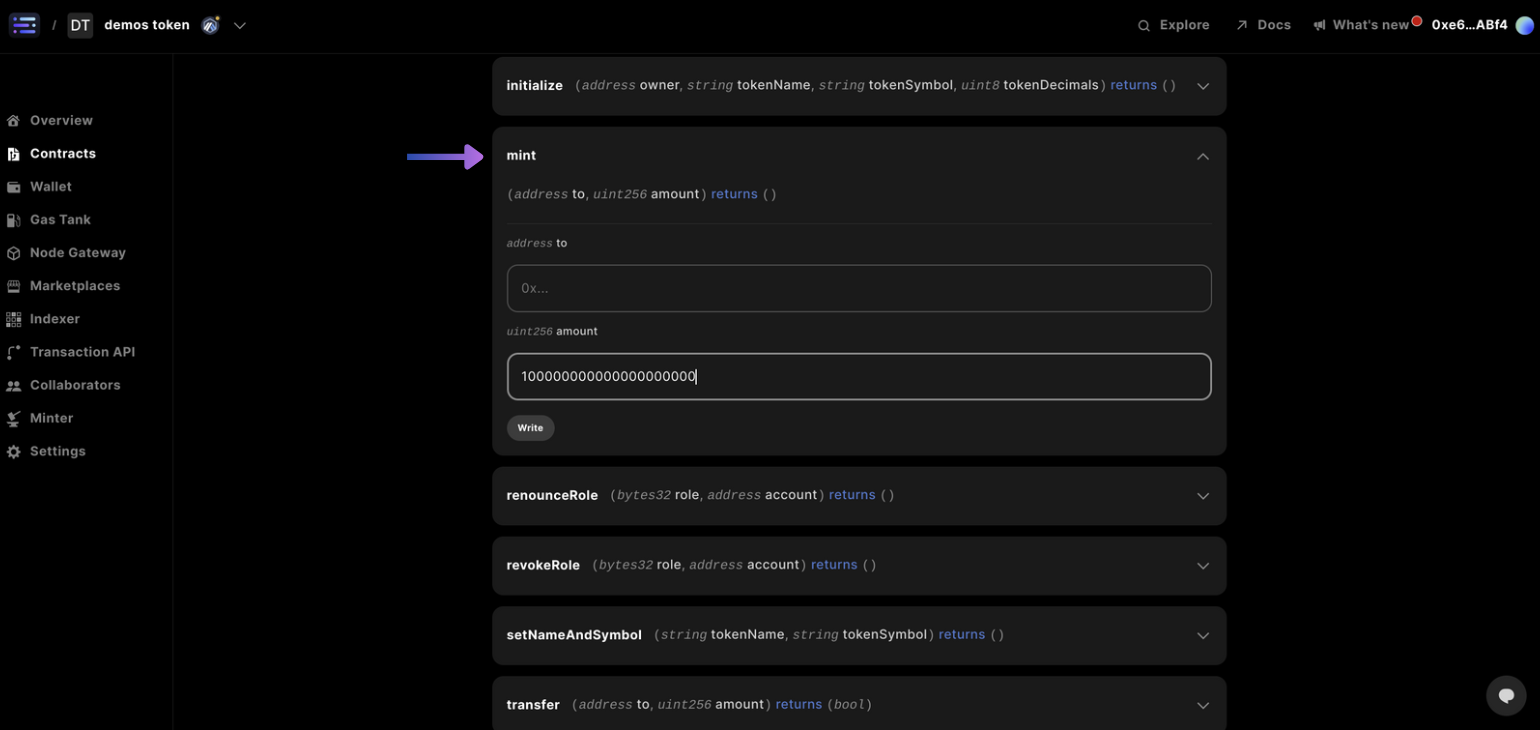
Step 7: Confirm your minted currency
And you’re done! You can view the transactions submitted to the blockchain for your wallet address in theTransactions tab navigation